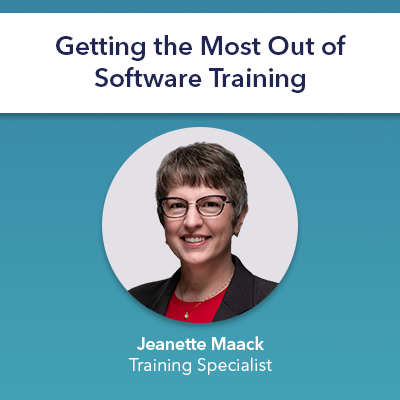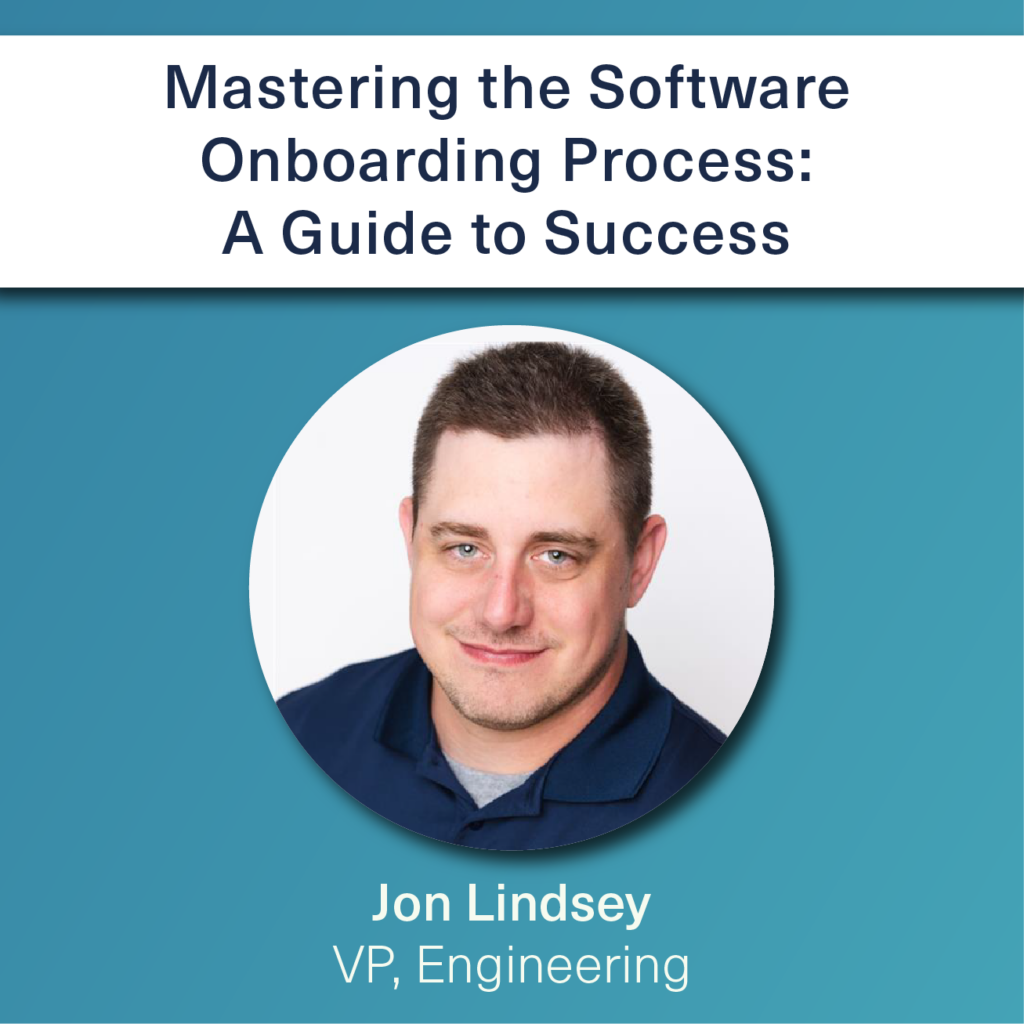Your employer has decided to roll out new software, and now you’ll need to learn its ins and outs to continue performing your job effectively once it’s fully implemented. The software your employer uses released an update. You started a new job with a software company and need to learn about the software your new employer creates. What do all these scenarios have in common? You need to devote time and effort into learning software!
Prepare in Advance
The first step is to determine if there is any advance prep work that you can do. For example, are there videos available that lay the foundation for the in-depth training that’s offered? If so, I highly encourage you to watch them! It’s a great idea to start soaking up new terminology because let’s be honest, software always has special terminology used for work done inside of it. You may prefer to read material instead of watching videos. If that’s the case, your employer or software vendor likely has a knowledgebase or some kind of documentation available. Don’t be scared to ask for it if it’s not automatically provided to you!
Stay Engaged During Training
While going through the software training, take notes! Actively taking notes keeps your brain involved in the process and you’re more likely to stay engaged. This is especially important if the training sessions are virtual. When attending virtual training, it is easy to become distracted by your phone, your email, etc. If you’re unable to “click along” with the tasks being shown, taking notes is the next best thing.
Minimize Distractions
If you are easily distracted during virtual training, it’s a good idea to exit out of any programs that grab your attention. For example, are you distracted when you see the Teams icon display a number? Are you unable to resist going to Outlook when you see there’s an unread message? If you answered “yes” to those questions, try closing those programs before your next virtual training and notice how much easier it is for you to stay engaged.
Practice in a Sandbox Environment
Once training wraps up, it’s time to put the knowledge to work. You should have a staging site or sandbox environment available to you. Head in there and get your hands dirty! Walk through the various scenarios shown in the training. Use the notes I encouraged you to take and go through common tasks you’ll need to complete. You may need to refer to the vendor’s or employer’s documentation depending on how detailed your notes are. If the training was virtual, odds are good it was recorded. If you get stuck completing a task, the recording is also a great resource!
Conclusion: Set Yourself Up for Success
Learning how to use a new software product doesn’t have to be intimidating, frustrating, or overwhelming when you’re armed with the appropriate resources. Take advantage of any sandbox or staging environments to put the training into action so the information “sticks” and you can excel with your new software product. Good luck!